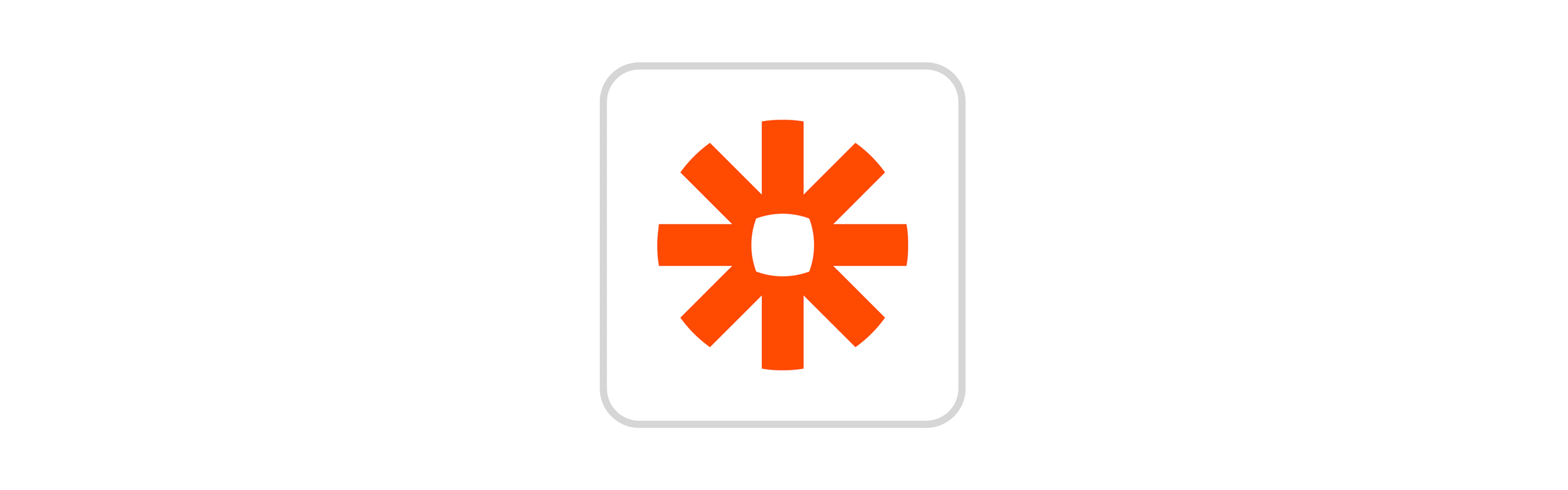Picking the Right Digital Tools Pt. 3: Automation and Scale
In Part 1 and Part 2, we discussed the core tools many businesses and organizations need to get off the ground and/or begin streamlining operations. We purposefully picked tools that integrate natively in some ways, but also tools with robust APIs and integrations intended to help us grow. If we’ve done our job well, we will have laid the groundwork for powerful automations.
Work Smarter
To work smarter, not harder, I always recommend thinking and feeling out what aspects of your work are eating up the most of your time. Which parts of administration, projects, and even relationships are time consuming, repetitive, and probably not even billable? Anything you do over and over again is ripe for automation. As I write this, I’m thinking about processes like:
Business Development
Invoicing/Payments
Onboarding New Clients/Teammates
Meeting Prep
Automation 101
Automation is not about removing the soul of your business or even taking away jobs. Automation allows you to remove tasks that can be done by your computer so you can concentrate on your super powers, your special sauce, and generally what you do best. However, automation is about more than moving data from one place to another, completing tasks, and speeding up workflows. The opportunity people often miss is all about reporting, insights, and decision making.
When your workflows are built using the right tools and connected in truly useful ways, we can deliver near-real-time reporting and truly dynamic insights. With this information, and without delay, we can make impactful decisions, modify strategies, and even triage problems.
To do this, we need one more tool: Zapier.
In Part 1 and Part 2, we discussed the core tools many businesses and organizations need to get off the ground and/or begin streamlining operations. We purposefully picked tools that integrate natively in some ways, but also tools with robust APIs and integrations intended to help us grow. If we’ve done our job well, we will have laid the groundwork for powerful automations.
Work Smarter
To work smarter, not harder, I always recommend thinking and feeling out what aspects of your work are eating up the most of your time. Which parts of administration, projects, and even relationships are time consuming, repetitive, and probably not even billable? Anything you do over and over again is ripe for automation. As I write this, I’m thinking about processes like:
Business Development
Invoicing/Payments
Onboarding New Clients/Teammates
Meeting Prep
Automation 101
Automation is not about removing the soul of your business or even taking away jobs. Automation allows you to remove tasks that can be done by your computer so you can concentrate on your super powers, your special sauce, and generally what you do best. However, automation is about more than moving data from one place to another, completing tasks, and speeding up workflows. The opportunity people often miss is all about reporting, insights, and decision making.
When your workflows are built using the right tools and connected in truly useful ways, we can deliver near-real-time reporting and truly dynamic insights. With this information, and without delay, we can make impactful decisions, modify strategies, and even triage problems.
To do this, we need one more tool: Zapier.
Zapier connects pieces of your infrastructure that don’t quite connect on their own. It’s a powerful API connector with more uses than we’ll be able to discuss here. So, I’ve picked three very common examples we can use to hint at the possibilities. Let’s dive in.
Zap Example #1
Calendly + MailChimp + Asana
Overview
Using Calendly to help you and your team schedule meetings removes that tedious back and forth via email. However, once a meeting is set up, we always need to prepare prior and follow up after. We may also want that attendee to be on our mailing list and tagged for future marketing that relates to the event-type they signed up for.
Automation
When a new event is triggered in Calendly, the Zap can move attendee data (name, email, answers to custom questions, and event details) anywhere we need. First, we add their info and a custom tag to our MailChimp list. Then, in Asana, we create two new tasks: The first — Prepare meeting agenda for [event name] w/ [attendee name] — two days before the meeting time. This keeps any meeting of this type from falling through the cracks. The second task — Follow up and next steps for [event name] w/ [attendee name] — is set to be due 1hr after the event. This ensures that decisions and notes are documented, followed up on, and that you look like the superstar you are.
Results
As you become busier and your schedule fuller, the administration of your schedule and mailing list will require exactly the same amount of effort: almost none. At the same time, your list has been growing and you have some custom tags derived from campaigns, actions, and more. As this data accumulates over time, segmentation will become more meaningful – allowing you to do things like: Email everyone on your list who had a free consultation but never bought anything, or, email anyone who hasn’t attended a sales call but used your services last year.
Zap Example #2
Stripe + Sheets + Slack
Overview
Using a payment processor, like Stripe, removes that whole waiting-for-the-check vibe and allows you to be anywhere and make money. People often think accepting payment is the end of a process, but what if it were another beginning? Our goal with this automation is to bring insightful notifications of customer actions into Slack, in ways that are meaningful and actionable to you and your team.
Automation
When a payment is processed (or a return), we want to add that data as a row in Sheets. This is especially useful when customers pay via different sources (PayPal, Stripe, etc.) because there is often no centralized place to report on sales meaningfully. Using a pivot table inside your Sheet, you can dynamically sort total spending, average spending per transaction, and more, by customer name and email. We can then look for that email address in a later step and find those insights over time. In Slack, we can create a #notifications channel to not only post real-time notifications for transactions, but also report that customer’s total spending.
A notification might look like this:
Jane Doe paid $150 | $1,350 total spending $150 customer avg $175 company average transaction
But, try to keep your notifications short and easy to read:
Jane Doe paid $150 | $1,350 total $150 cust avg $175 comp avg txn
Results
As notifications come in, in near-real-time, you will begin to see patterns in spending and customer behavior. You will see how an email campaign may result in an uptick of purchases, or how that campaign might not have resulted in as many transactions as usual. You may see that customers are spending more than the total average transaction at this point in the year. With these insights, you can decide how to modify your strategies and tactics in relation to your goals.
Zap Example #3
MailChimp + Zapier + Slack
Overview
It’s so satisfying to know you’re making progress as people engage with your work, but sometimes these notifications build up and become a distraction. That’s where the digest comes in.
Automation
Each new or updated subscriber triggers our Zap to add a text string to a digest. The following day, just before business opens, we’ll send that digest to our #notifications channel in Slack. Beyond a simple list of names are two opportunities for insights: A subscriber’s name can be a dynamic link to their profile in MailChimp. This completely removes all the barriers to finding out more about them. We can now simply click through. We can also append their entry with a list of their tags, after their name. This gives us an instant understanding of the various campaigns, products, or initiatives they’ve been associated with.
A digest entry may look like this:
John Doe – Lead Campaign A, Event B Attendee, Product Category C Purchaser
In reality, you’ll want your tags to be a little more concise. Use tags that help you segment your list by actions and attributes.
Results
Each morning, you will now have a complete list of everyone who signed up or was active in your mailing list from the previous day. You’ll begin to see patterns as people tagged from one campaign take action on another. If you were to do the same for unsubscribes, you may notice a disproportionate amount of unsubscribes from a particular tag when marketing a new campaign. This would immediately hint that that audience may not be interested in your new product or service, and that you may want to pivot your approach or exclude them until you figure out why.
Systems Automation
Now that your systems are connected through Zapier, you can move and update data with greater depth and control; and receive meaningful notifications as your team and your customers interact with your services.
Conclusion
To build your first company, add new services, or simply do what you’re already doing, but better, you need to have the right tools for the job. Throughout this series, I’ve laid out the decision making factors you should consider as you prepare for growth; but also painted a picture of what is possible. I realize there are a ton of amazing tools out there that can cover some very niche industries. I hope what I’ve outlined in Part 1, Part. 2, and here in Part 3 will help you and your team move forward with confidence.
If you want help implementing the digital tools that were discussed in this series or you want to create custom automations for your company, then schedule a free consultation with me today.
Hire The Collaborative to plan, implement, and improve your systems and workflows ☀️
Our team loves systems and process challenges. We help refine workflows, train you on best practices, and implement new apps. Connect with us to learn more!